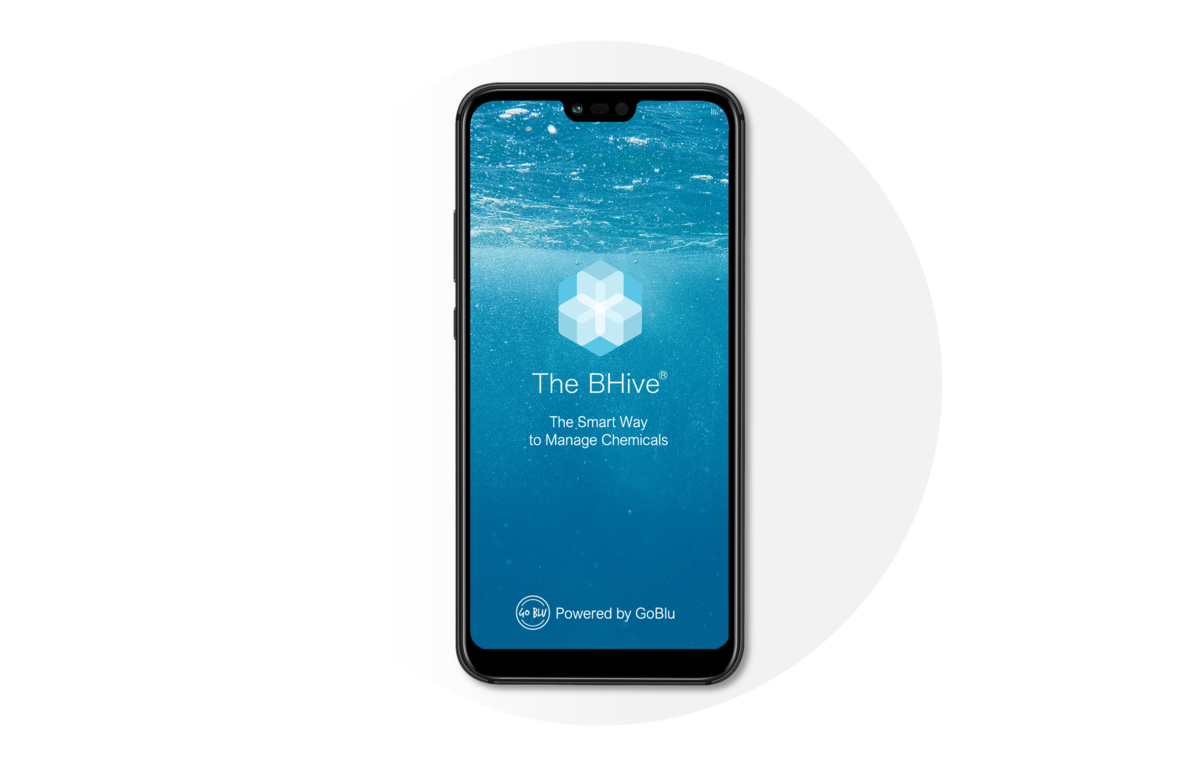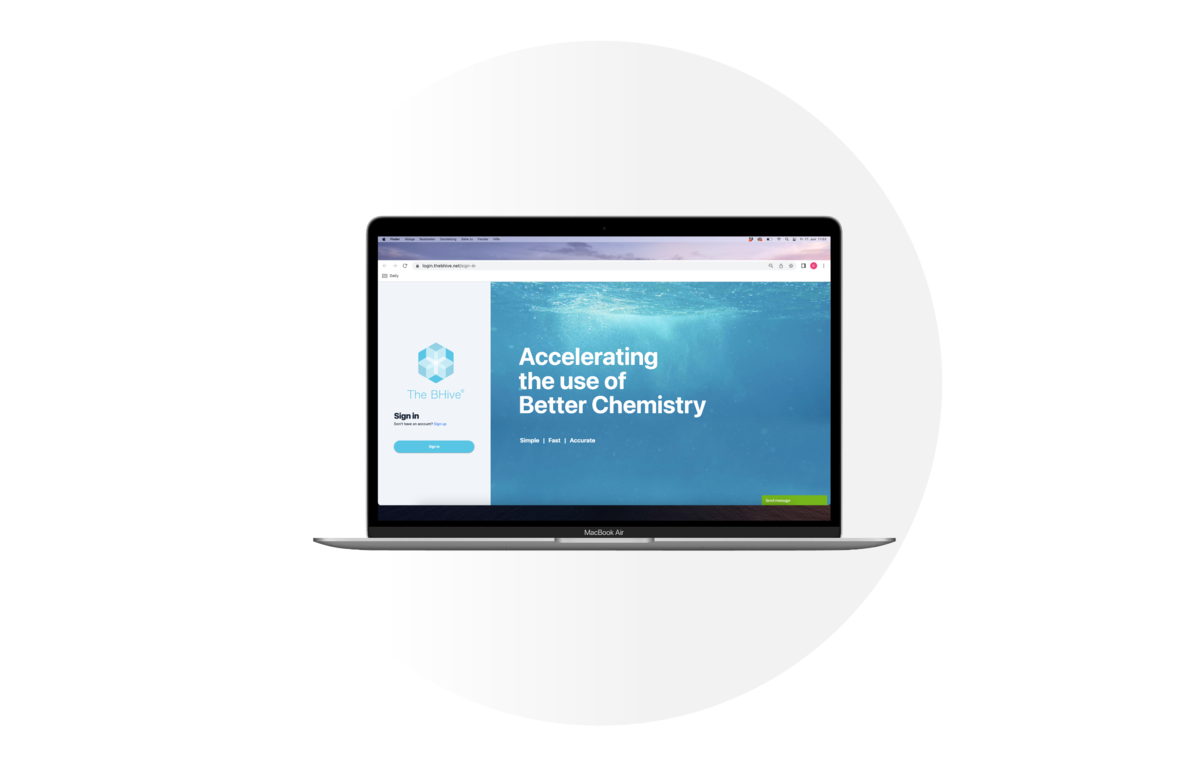与The BHive®合作的第一个步骤 | First Steps with The BHive®
重要提示:此工具不对外开放。 BHive工具使用权,提供给相关合作伙伴(包括品牌/零售商,指定工厂,业务合作伙伴等)并与GoBlu达成协议的用户。如果您希望得到试用机会,请发送电子邮件至'members@thebhive.net'取得临时测试帐户。感谢您的关注和支持。
IMPORTANT: This tool is not open for the public. Only associated partners (including brands/retailers, nominated factories, business partners, etc, whom GoBlu is aware of and have user agreement with, may use the BHive tool. If you wish to receive a test account, please email us at 'members@thebhive.net'. Thank you.

1. 创建帐号 | Create Account
请在这里申请注册一个帐户。 我们将在5-7个工作日内审核您的申请。 如果您在登录或查找帐户信息时遇到问题,请通过members@thebhive.net与我们联系。
Sign up for an account here. We will review your application for an account within 5-7 working days. If you have issues logging in or finding your account information, please contact us at members@thebhive.net.
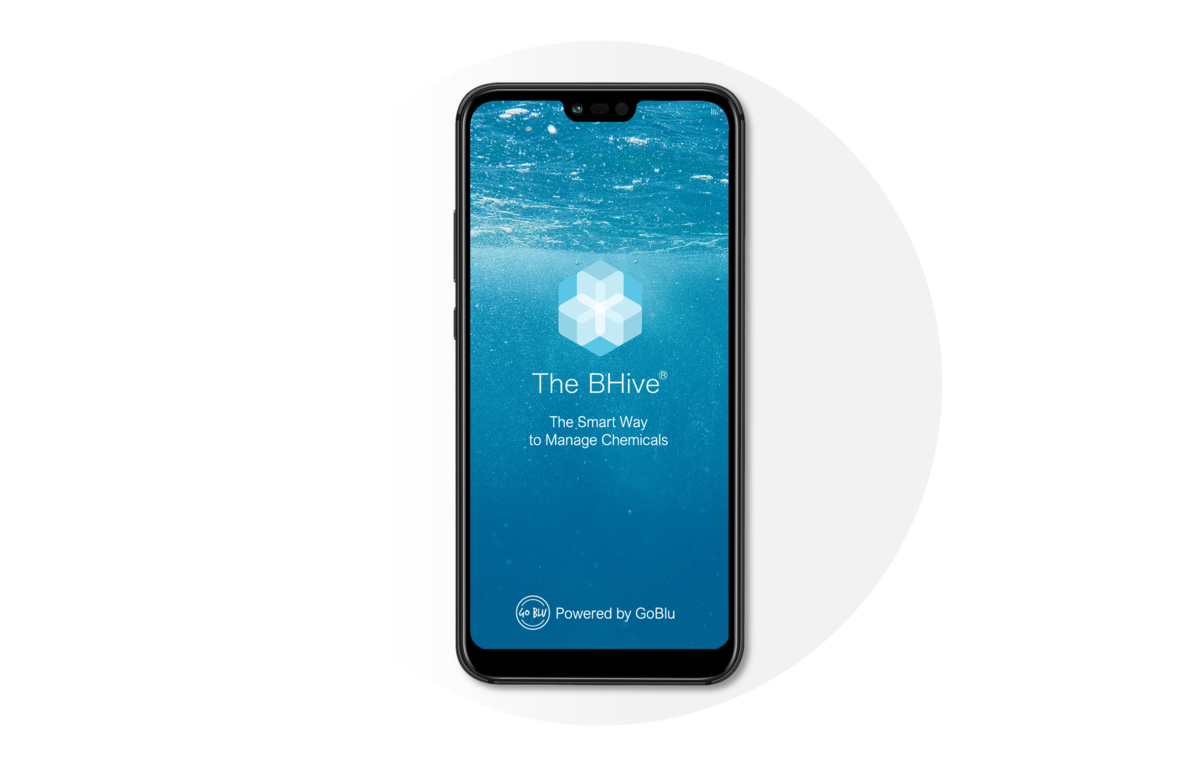
2. 在你的手机上安装应用程 | Download App on mobile phone
The BHive®支持在多个应用商店下载。要搜索,请在您的应用程序商店的搜索栏中输入 "The BHive",或点击下面的链接。
The BHive® is available in several app stores. To search, type in ‘The BHive’ in the search bar of your app store or click the links below:
for iOS devices in the Apple App Store
for Android devices in the Google Playstore
The BHive® China in the Apple App Store, in the Tencent store, in the Baidu store, for Android devices, and for Huawei devices.
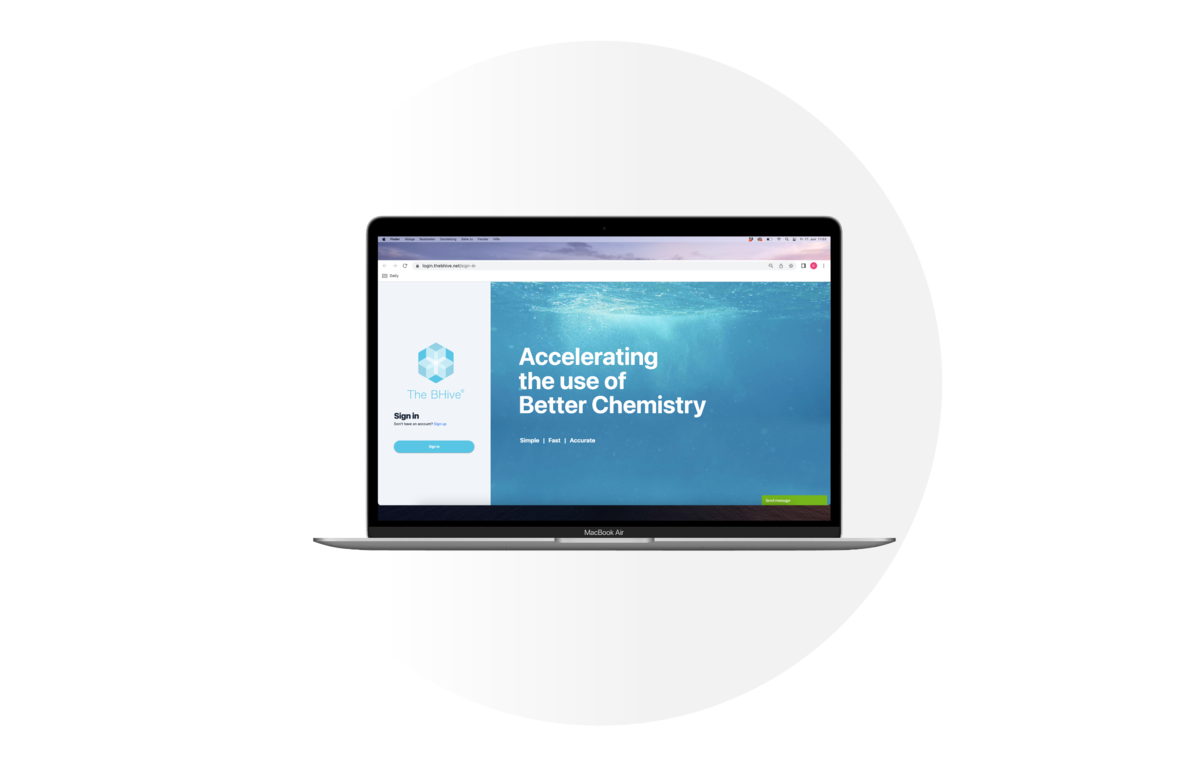
3. 如何登录? | How to login?
当您收到您的注册确认邮件时,请在您的电脑上进行首次登录,网址是:https://login.thebhive.cn 并修改您的密码。
When you your registration confirmation email please make your first login on your computer at https://login.thebhive.cn and change your password.
在线用户指南详细回答了你所有的技术问题
The Online User Guide answers all your technical questions in detail
BHive®会员可以访问在线用户指南,其中有关于我们应用程序和平台的最常见技术问题的答案。可以通过The BHive®桌面平台访问该指南。只需登录您的账户,并向下滚动到左侧菜单的底部,即可找到不同语言版本的用户指南。
The BHive® members have access to the Online User Guide, which holds the answers to the most frequent technical questions about our app and platform. The Guide can be accessed through The BHive® desktop platform. Simply login to your account, and scroll down to the bottom of your menu on the left side to find the User Guide linked in different languages.
Copyright © 2019 - TheBHive.cn // Proudly Powered by GoBlu International Limited // www.GoBlu.net // Privacy Policy